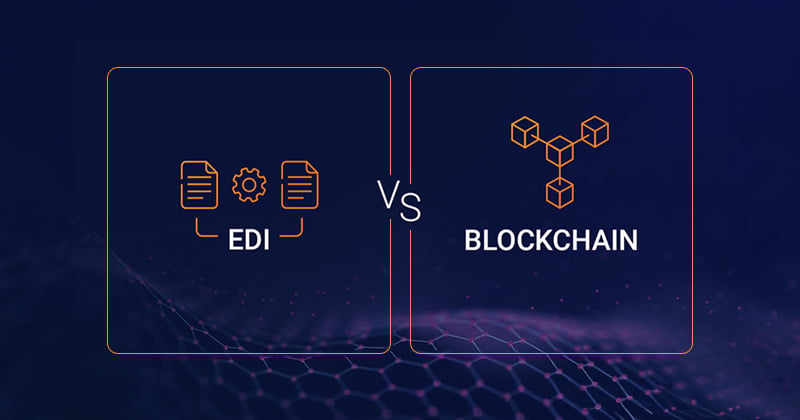- Home
- Data Management
- EDI Integration
Microsoft Dynamics 365 EDI Integration
Automate B2B transactions with suppliers, logistics partners & customers. Streamline your supply chain & switch out custom modules with our EDI integration solution built within D365 F&SCM!
Fast-track implementation with no-code EDI powered by our solution’s integration engine. Reduce the burden on IT by simplifying EDI for business users and empowering them to manage EDI exceptions themselves within D365 F&SCM. Additionally, our EDI Solution (EDI Studio) enables you to send EDI messages internally and to your trading partners with a few clicks. Using our integration engine, you can manage complex data integrations to any business system or application, manage data movement, move data to your BYOD, and ease migrations from legacy systems to Dynamics 365.
See our Dynamics 365 EDI solution in action!


Matthias Annen
ERP Leader
About EDI Integration for Dynamics 365 F&SCM
Fast-track your EDI implementation in Dynamics 365 F&SCM with our EDI Solution. This configurable, no-code solution offers a powerful integration engine that makes Dynamics 365 EDI integration easier, faster, and more secure. ASNs, order confirmations, shipping updates, and invoices flow without manual effort, supported by error alerts, history tracking — all inside Dynamics 365.
Since our solution is built for business users, your team needs no coding expertise to exchange documents with trading partners, configure EDI messages, or manage EDI errors and exceptions. Our solution offers you the flexibility to also connect to your preferred EDI brokers and/or trading partners.
Additionally, our Integration Solution also equips D365 business users to manage data exports to their BYOD, migrate from any legacy system to Dynamics 365 F&SCM, integrate their application landscape, and monitor those integrations on the go. Since the solution has been built within Dynamics 365 F&SCM, it offers a familiar user experience to existing ERP users,allowing you to simplify and speed up supply chain communication, without leaving the D365 environment.
Key Challenges
Lack of integration expertise
Difficult error handling
Lengthy implementation time
Key Features
Scroll to
History Management
Simplify reporting or recalling of orders using our solution’s EDI history management feature. All document processing and message transmissions are recorded in the transaction history to ensure you have all your EDI data in Dynamics 365.
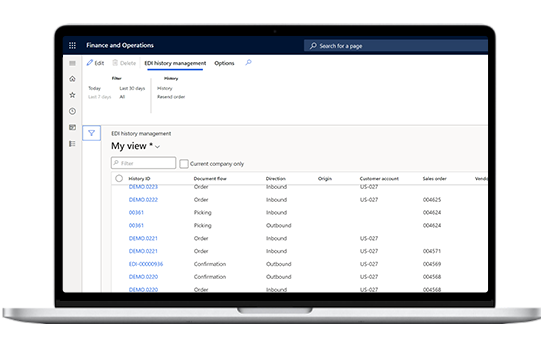
Error notification alerts
Configure notification alerts for specific errors to ensure quick resolution while setting up your EDI processes using our solution. The recipient of the notification can check the error and validate that document in D365 F&SCM itself.
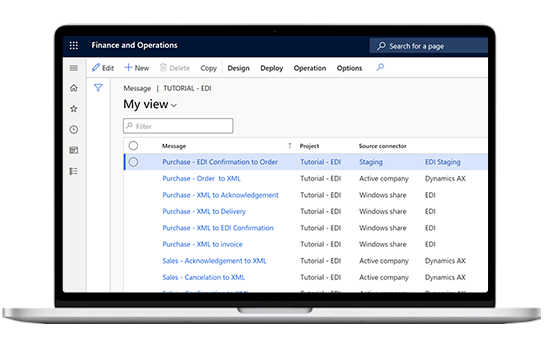
Built for business
Our no-code solution, designed for business users, enables sales, purchase, and logistics personnel to handle EDI end-to-end without too much dependence on IT. Your team can use simple point-and-click configurations to create messages, handle exceptions, or map data with D365 F&SCM.
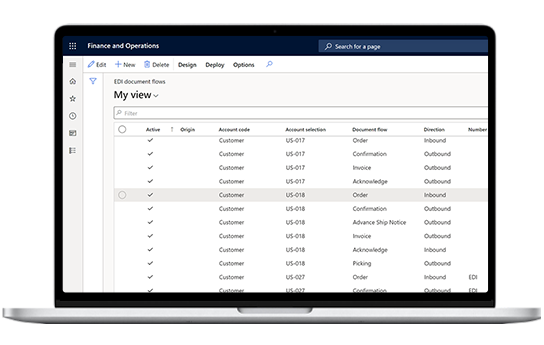
Benefits
Our EDI solution is built using the same business logic as D365 F&SCM and hence provides a familiar user experience for existing users, which makes it easier to use.
Our solution can be used with any broker/value-added network (VAN) or multiple partners of your choice which gives you the flexibility to choose.
Our solution’s EDI functionalities can be scaled across legal entities across Dynamics 365. The solution can also help you process a high volume of EDI messages per legal entity.
After the initial training, the tutorials will give your team a quick start to process simple EDI messages in a matter of days.
Our solution offers access to all tables and fields in Dynamics 365 and the ability to configure and tailor your messages based on your business requirements.
We offer an easy way to track and manage the automatic order flow in the staging area where orders can be validated or checked before processing.
Key Functionalities
EDI messaging

EDI Messaging
Easily manage EDI messaging between trading partners and validate EDI documents in the staging area, without leaving the D365 environment. The solution supports several electronic document formats—including EDIFACT (Europe), ANSI X12 (United States), fixed text, and XML.
EDI message distribution

EDI message distribution
Easily manage intercompany messaging between departments as well as B2B messaging with trading partners using our solution’s EDI integration capabilities. Business users can create, track, and share business documents directly from their specific role center.
Data integration

Data integration
Easily configure and maintain unlimited, complex integrations in D365 F&SCM, track key integration performance, troubleshoot integration errors, and export high-volume data to a BYOD database, without any development.
Data migration

Data migration
Easily import data from any legacy ERP, on-premises system, multiple ERP systems, Excel sheet, or flat files into Microsoft Dynamics 365 F&SCM while validating data during or after ERP implementation, without coding.
Frequently asked questions
Does your solution support specific standards?
Our solution focuses on integrating EDI messages with Dynamics 365 and currently comes with a library of standard EDI messages, which can be tailored to your business requirements. We integrate with any EDI broker who will do the complex transformation, as per industry and global standards.
What is the process for onboarding a new trading partner?
Onboarding a trading partner can be set up with just a few clicks for the end user. You can easily add a trading setup for each trading partner to the D365 master data for customers, vendors, addresses, and warehouses, without involving your IT team.
Can we connect with multiple EDI brokers?
Yes. Our solution offers you the flexibility to choose an alternate EDI broker (if you like). It also allows you to connect with a value-added network (VAN) or managed service provider (MSP) of your choice (in case of an indirect, hybrid integration, or non-EDI messages), that could translate your messages to the right EDI format per trading partner.
I find several Dynamics 365 EDI solutions on AppSource. What makes your solution different from these?
STAEDEAN’s Integration Solution is built within Dynamics 365 and offers a powerful integration engine, which helps simplify and accelerate integrations between EDI, your ERP, and other business systems. Our solution’s EDI capabilities include template-based document exchange, faster trading partner onboarding, and EDI exception handling. We help you go live with EDI in less than 30 days. Additionally, our solution gives you a single, no-code platform to manage complex integrations, execute rapid data migrations, and export data to your Bring Your Own Database, without having to leave the ERP environment or rely on multiple ISV solutions.
Do you offer a Dynamic 365 EDI connector? What protocols and formats do you support?
Since our EDI functionality in embedded and built on our integration engine, our EDI solution integrates with Microsoft Dynamics seamlessly. Our EDI solution supports multiple protocols and formats, including file/webservice/FTP/SFTP protocols and Text/EDI/XML formats.
Resources
Scroll to
Do you want to streamline your EDI messaging in Dynamics 365??
Whether you are moving to Dynamics 365 and want to move your EDI data and get started, or are looking to switch to a flexible, easy-to-use EDI solution, we can help. Reach out to our experts with your business scenario so that we can recommend the best way forward.







 James Smith
James Smith

 Jerry Caous
Jerry Caous

 Eric Van Hofwegen
Eric Van Hofwegen