- Home
- Data Management
- Data Integration
Dynamics 365 Data Integration
Configure two-way integrations 80% faster from Microsoft Dynamics 365 without any ongoing maintenance and reduced risk!
An advanced platform for data imports and exports built within Microsoft Dynamics 365 F&SCM. Our Data Integration Solution can help you reduce manual work, improve coordination between production, planning, and logistics, and keep operations running smoothly with synchronized data.
See our Data Integration Solution for Dynamics 365 F&SCM in action!
Book your free demo today!

Data Integration for Dynamics 365 F&SCM
Meet any Dynamics 365 integration requirement with our highly configurable, embedded integration solution (Connectivity Studio) that enables D365 business users to create, monitor, and manage system-to-system integrations by themselves, without any development. Our advanced integration engine helps you simplify complex integrations in D365 but also helps you manage large volume-exports to your Bring Your Own Database (BYOD).
When business systems are isolated, you miss the big picture. With our data integration solution, ensure that your application landscape is seamlessly connected with your Dynamics 365 F&SCM ERP in a fast, efficient, and secure way. Transform data using placeholders, configure unlimited integrations using flexible no-code mapping and AI agents, and resolve integration errors through proactive monitoring. Ensure that your Dynamics 365 integrations run at peak efficiency with minimal downtime.
Our solution comes with out-of-the-box connectors, provide multi-format support, and is meticulously designed to support any integration including WMS, CRM, eCommerce, etc.
Key Challenges
Increased cost of integration projects
Relying too much on development
No direct access to production data
Key Features
Scroll to
Advanced data manipulation
STAEDEAN’s Data Integration Solution allows for data transformations, default values, and conversions. You can do form mapping or conditional mapping for advanced data manipulation to help you deal with the complexities of the D365 F&SCM data model. The form mapping function helps you select the exact corresponding field on a form for the original input fields so that you can map to the database yourself.
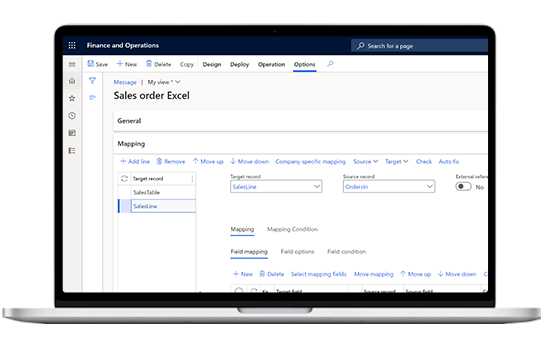
Multiple format support
Our integration engine for Dynamics 365 supports several document types, message protocols, data movement methods, and multiple document formats. These include but are not limited to Delimiter-based (CSV), flat file, fixed text, ODBC using the Azure Service Bus, MS Excel, MS Word, EDI, and XML file (with XSD or XSLT). Additionally, custom formats can be used to meet specific formats.
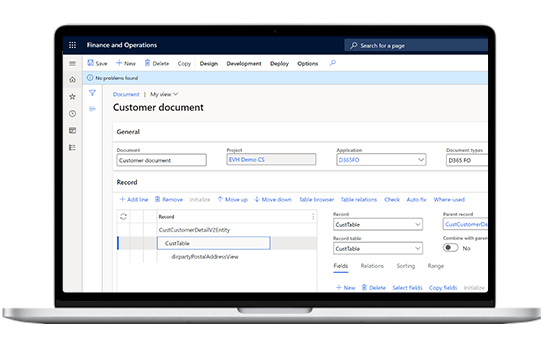
Timely error resolutions
Our solution helps you debug your Dynamics 365 data integrations by helping you navigate to the failed integrations quickly with the failure URL at hand and with the help of alerts sent within Teams. You can also star key integrations, group, slice and dice integration errors by project, application, or company for faster error resolution.
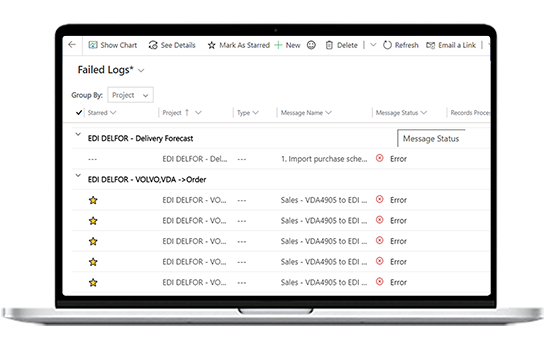
Benefits
Ensure secure, successful, and stable Dynamics 365 integrations with any external application or 3rd-party system (no matter how complex!) without leaving the D365 environment.
Set up and maintain complex business integrations between Dynamics 365 F&SCM and other ERP or e-Commerce systems effortlessly, without the need for coding.
Easily monitor integration performance in real-time on your mobile devices or tablets and receive real-time alerts, in case there’s an integration failure.
Configure any complex data integration in Dynamics 365 F&SCM using tables, views, entities, or a combination of these in a flexible manner, without the help of a developer.
Our in-built tutorials within the solution, help you get started quickly in-house after the initial training and implementation.
Whether it is high-volume exports to your BYOD, or data imports from other integrated systems, you can manage data movement without code from Dynamics 365.
Key Functionalities
Point-and-click integration

Point-and-click integration
Easily create, maintain, monitor, and optimize Dynamics 365 integrations with our fully configurable, no-code application integration, integration monitoring, and data movement solution.
Data migration

Data migration
Transform, map, and move any type of data including financial and master data, from any legacy ERP system to Microsoft Dynamics 365 F&SCM without any dependence on developers.
EDI messages

EDI messages
Easily process large volume of EDI messages, handle exception, and validate data within Microsoft Dynamics 365 using our EDI functionality. Streamline business document exchange with your business partners using no-code EDI.
Frequently asked questions
Is there a maximum number of Microsoft Dynamics 365 data integrations that can be configured using your solution?
You can set up unlimited number of Microsoft Dynamics 365 data integrations. Whether it is integrating Salesforce to Dynamics 365, or to your Warehouse Management System (WMS), you can use the data integration functionality to connect any business system or application to D365 F&SCM. You can set up both synchronous and asynchronous integrations per legal entity, without any limits, and without having to deploy them one after the other.
What kind of capabilities should a person have in order to use STAEDEAN’s Data Integration Solution?
Nothing specific. Knowledge of Dynamics 365 F&SCM is sufficient to help you map the integration specifications. Knowledge of which connector types to choose while setting up an integration helps as well. Overall, a familiarity with the systems landscape and integration methods helps – no hard skills required, otherwise.
Additionally, we provide multiple ways for you to train and make the best of Data Integration Solution – from 1-2 min on-demand training videos to virtual and/or in-person trainings spanning a full day – where we dive deeper into your use cases and tailor the trainings to your specific needs. We also provide implementation support for the product.
We have used Microsoft data entities in the past. Can we still use them with STAEDEAN's Data Integration Solution?
Why should I consider Data Integration Solution when Microsoft offers the Data Management Framework (DMF) for data mapping and options for migration?
Do we need to subscribe to any additional Azure components if we want to use the solution’s data export feature?
Resources
Scroll to







 Khalil Bouzidi
Khalil Bouzidi
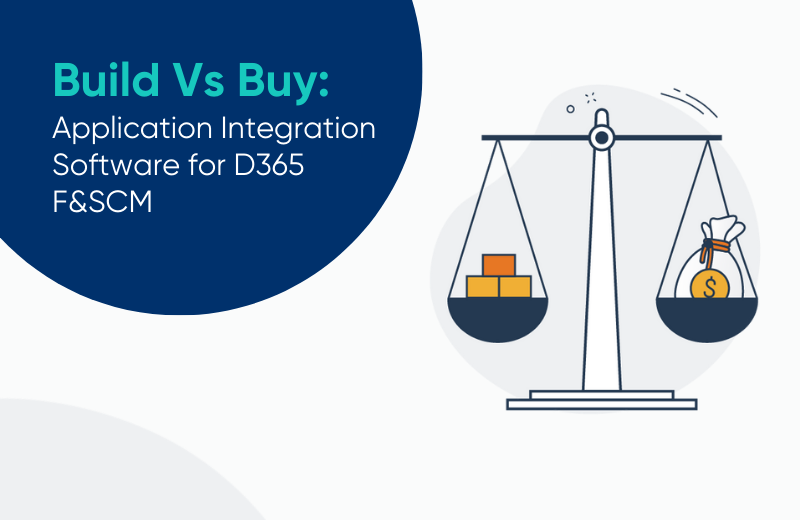

 Dorian Sakowski
Dorian Sakowski
