- Home
- Data Management
- Data Migration
Dynamics 365 Data Migration
Move data from any system or app into Microsoft Dynamics 365 with our no-code data migration solution with low risk!
Reduce risk, and simplify data transformations while moving your data to Microsoft Dynamics 365 ERP. Ease data mapping and move data efficiently from legacy on-prem systems using configurations. Speed up your data migration by 62% using our pre-configured Data Migration Accelerator templates and move data using an ODBC connector with ease.
Accelerate your Dynamics 365 data migration with our no-code solution!


Data Migration Solution
Whether you are migrating from on-prem systems to the cloud, from multiple ERP systems, or have customized tables in your older ERP system, our solution can help you transform, map, and move data into D365 F&SCM using an ODBC connector. Even if you are transitioning from another ERP, you can leverage 50% of the benefits of the pre-configured Data Migration Accelerator templates.
Our data migration functionality is part of our Data Integration and Security Solution. In comparison to development, which needs more time, resources, and investment, our no-code solution, can help you get this right the first time. Whatever your scenario, our larger Data Integration & Security Solution can help manage multiple processes within Dynamics 365. Our no-code solution helps ease data migrations, integrations, security role assignment, auditing, and EDI messaging.
Key Challenges
Dependence on developers
Data validation
Historic data from older ERP systems could have errors. Additionally, if you are importing from multiple systems, you could have duplicates. We have a staging area that offers a means to validate data before moving it into production.
Moving transactional data
Key Features
Scroll to
Easy data mapping
Built within the D365 source code, the solution can use the same methods/classes during import and you can use any table/any field (even customized fields). Additionally, you have the option to use variables to map ISV fields/customizations. Our Data Migration Accelerator templates speed up data mapping between AX 2009/2012 to D365 F&SCM.
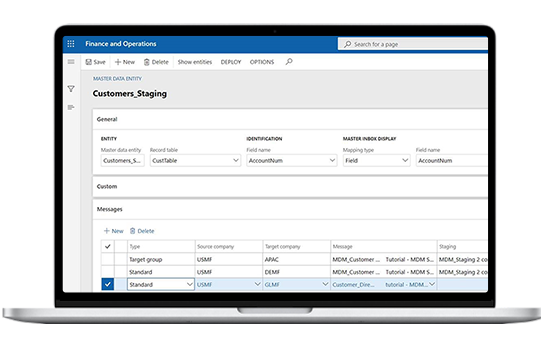
Set up data hierarchy
Set up a data import hierarchy using our data migration software to ensure that you don’t get errors due to missing dependent data during data imports. Using a data structure, you can ensure that base data is imported prior to the dependent data. The Data Migration Accelerator templates offer a project execution structure that enables the correct data import hierarchy.
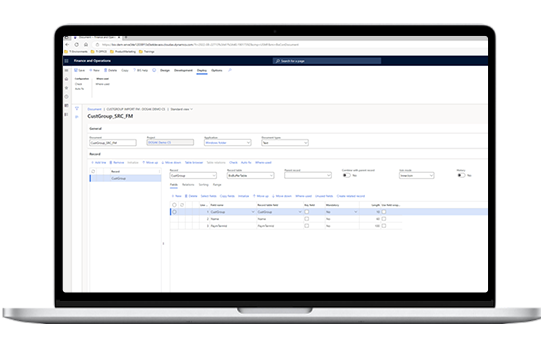
Improve data accuracy
Start test runs with small batches of data and increase the volume as you go. This will help you optimize and reduce errors in your final migration. You can also track your migrations with a detailed history and business logic tracing. The staging area gives you a space to identify errors and validate data during testing and improve your iterations.
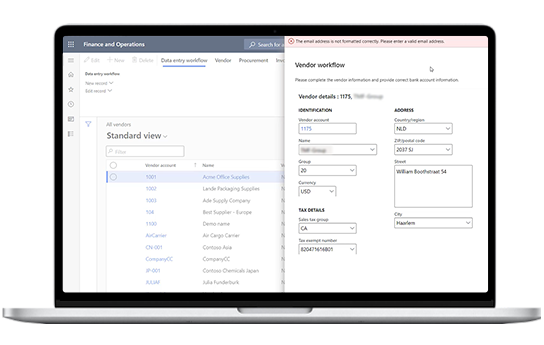
Benefits
Our solution allows you to carry out multi-company imports and supports parallel importing via multi-threading, considerably speeding up Dynamics 365 data migrations.
Transform, map, and move data into Dynamics 365 using configurations. Our solution supports multiple formats & connectors including ODBC using the Azure Service Bus.
Set up data transformations using placeholders such as conversions, transformations, etc to map any field or table reducing risk and complexity in your Dynamics 365 data migrations.
Our solution is built within Dynamics 365, using the same business logic, which means faster implementation for our customers and a superior customer experience.
Carry out Dynamics 365 data migrations using your existing team. Ensure control over your project and meet your timelines without coding.
Our solution supports several document formats, and data movement methods including ODBC via Azure Service Bus.
Key Functionalities
Data migration

Data migration
Configure high-volume data imports to D365 F&SCM and exports to your database. Manage and move crucial transactional data such as financial dimensions, recID relations, inventory journal, and more without any development in D365 F&SCM.
Data integrations

Data integrations
Integrate with any system or app to D365 F&SCM. Monitor complex Dynamics 365 integration performance using our app proactively and fix errors or slow and lagging integrations.
Security and auditing

Security and auditing
Manage segregation of duties (SoD), role assignments, sensitive data using the security functionality. Track temporary stand-ins, SoD conflicts, and 54+ events. Use the history logs, and security snapshots to ease auditing of ERP data.
EDI messaging

EDI messaging
Get started with EDI using in-built tutorials with simple messages in a matter of days. Send and receive EDI messages using STAEDEAN’s EDI functionality embedded in D365 F&SCM. Manage exceptions, and validate EDI messages without switching systems.
Frequently asked questions
How can STAEDEAN’s Data Migration Accelerator speed up Dynamics AX to Dynamics 365 migration process?
You can fast track migrate data from any legacy system, including data migrations from Dynamics AX 2009, and 2012, to Dynamics 365 F&O/SCM using our 500+ templates for master data and financial data. The pre-configured templates also include a project execution structure that helps you move data in the right hierarchy. Data from other legacy on-prem ERPs can also be migrated to D365 leveraging 50% of the benefit of the templates to speed up the import.
Can STAEDEAN’s data migration solution support Dynamics 365 on premise to cloud migration?
Yes, you can move from any ERP on-premises system to the cloud using our no-code embedded solution. Our solution allows you to transform, map, and move data with features to move data to one company or multiple legal entities, as required.
How to migrate data to Dynamics 365 using STAEDEAN’s data migration solution? Do I need to invest in a technical resource to configure migrations?
We offer a training plan based on an analysis and evaluation on a case-by-case basis. Additionally, documentation for our solutions is also available on our website. We also provide implementation support and additional support plans for each of our solutions for more complex scenarios.
There is no specific requirement for a technical skillset; however, knowledge of Dynamics 365 and the legacy ERP will be required to transform and map data. Our solution allows you to use placeholders when the data nomenclature differs in both ERP systems or use the existing data entities offered by Microsoft’s Data Management Framework.
Resources
Scroll to
Simplify and derisk your move to Microsoft Dynamics 365 ERP
Moving your data to D365 F&SCM using development is not easy and can be a big risk for your ERP implementation. Using our Data Migration Solution, you can simplify and speed up the process. Whatever your business scenario or challenge, we can help. Reach out to our team to discuss the best way forward.






 Eric Van Hofwegen
Eric Van Hofwegen

 Dorian Sakowski
Dorian Sakowski

