What you need to know about DynaRent’s plan boards
 Michiel Toppers
Michiel Toppers
Table of contents
Planning resources throughout your organization can be a full-time job considering the amount of work that requires planning and the different agendas each employee has. Finding the correct resource for the job can therefore be tricky and time-consuming without a good overview of all the agendas and the pending work. With DynaRent’s graphical plan board, you can view every employee, their agenda, as well as the pending work in one screen.
Every organization uses agendas to plan and coordinate work throughout the day. Additionally, job sheets for workers need to be printed out and a clear description of the work needs to be communicated. A combination of that information is viewable through the plan boards available in DynaRent.
To plan the day for each work order, many functions are available within a plan board:
Search functionalities for:
- customer work
- specific work
- work related to certain products/product groups
- work per warehouse
- Plan multiple resources for one work order
- Change planned dates and times as well as resources by dragging work through the plan board
- Change and document the progress of the work
- Register consumables for the work
- Register and track employee working times
- Lastly, track changes in the work by using icons
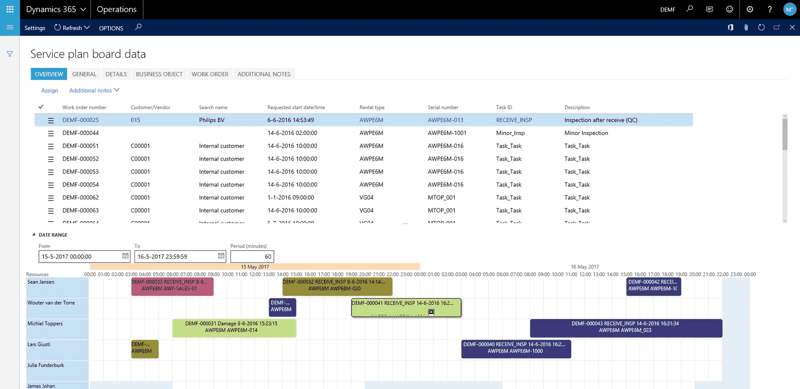
Image: Example of the graphical plan board in DynaRent
Using the graphical plan board to plan the day-to-day operations within your organization gives you lots of extra options and an entire overview of the to-be-planned and planned work for the internal organization as well as customer work. Furthermore, the plan board displays employees’ day-to-day work in an easy-to-use agenda that monitors and records every movement. Invoicing customers for their work is now also easier to document and to monitor thanks to the DynaRent plan boards.
Curious about our solutions for your industry? We’re more than happy to provide you with a tailored demonstration. Fill out the form below to book a demo.
