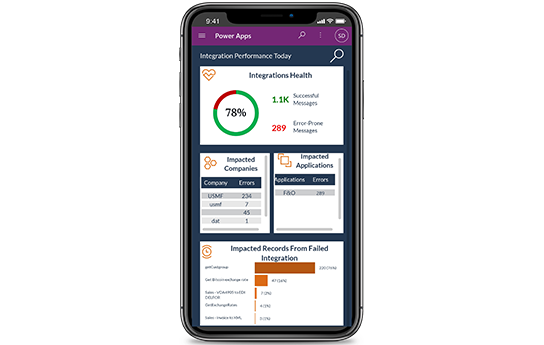Successfully migrate data and configure integrations with any system from within Dynamics 365
How can Connectivity Studio help you?
Easily import and export data

Easily monitor and maintain integrations

Easily extend the solution

No-code, point-and-click integration creation
Connectivity Studio allows the use of tables, views, and entities to configure complex integrations, thus enabling flexible mapping. Our high-performance solution also has a rich transformation library and out-of-the-box connectors. It provides support for a wide variety of file formats, document types, message protocols, and data movement methods.
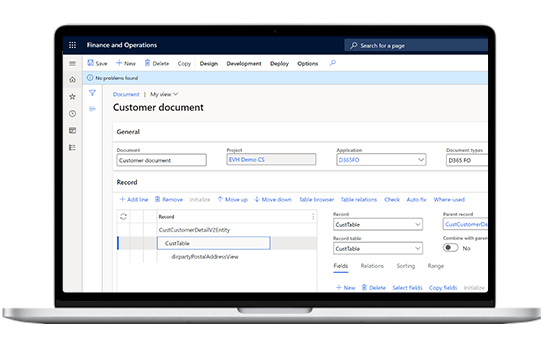
Advanced data manipulation
Connectivity Studio allows for data transformations, default values, and conversions. You can also do form mapping or conditional mapping for advanced data manipulation to help you deal with the complexities of the D365 F&SCM data model.
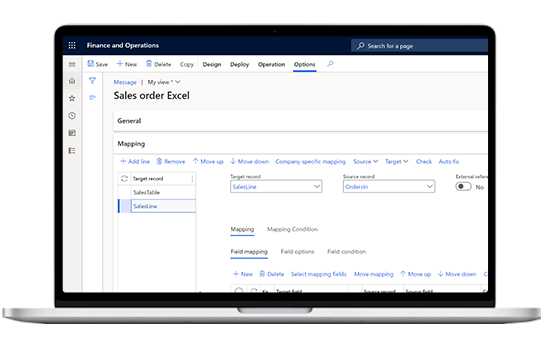
Intuitive integration monitoring
Easily monitor, debug and improve the overall performance of business-critical integrations and business processes with our simplified monitoring app. Gain real-time access to integration health, optimize slow-performing integrations and trigger quicker error resolutions.