Trend: Third-party equipment service management
 Michiel Toppers
Michiel Toppers
Table of contents
Equipment-driven companies can establish a profitable niche executing service and maintenance for equipment they don’t own or rent out. Especially companies that focus on rental, leasing, and services. The right business model and IT platform is the ideal combination to make their business grow financially.
Some companies are even making third-party equipment service their primary niche. Flexibility is the key, especially for the service management software you choose. DynaRent for Microsoft Dynamics 365 for Finance and Operations and Microsoft Dynamics AX enables you to manage the full gamut of service needs for all types of equipment and customers, within a standard, graphical solution that extends easily to remote service techs.
DynaRent automates the service management cycle from initial request through scheduling, monitoring, and invoicing. At the same time, it gives planners real-time, complete overviews. They gain the ability to overview equipment. Furthermore they have the tools to tailor and service orders at the drop of a hat.
Industry and business templates let you set up a blue print for service management. Which can handle all shapes and sizes of third party owners and customers. With DynaRent, you have unlimited ability to:
Establish service agreements and service subscriptions: Along with service parameters, you can use service agreements and subscriptions to define the resources used for a typical service visit. You can also define how those resources are invoiced to the customer. In addition, a service agreement can specify standard response times, and serve as a dynamic record for recording actual times. Any updates and service delivered during the lifecycle of an agreement automatically refreshes. So both the agreement and your entire business system are always up-to-date. This way, when you make updates, it sents automatic notifications to third-party equipment owners and rental customers.
Image 1: Cover your advanced third-party equipment service management needs in DynaRent
Handle service orders and service inquiries: Working from a graphical cockpit in DynaRent, service reps and planners can receive, process, and dispatch service requests. Users can quickly create work orders. Which have rules that control what actions are enabled during every stage of a service job. This automation eliminates a huge amount of ad hoc data entry and tracking and ensures service techs execute tasks correctly. In addition, planners and service have graphical overviews of work orders. These let them monitor progress in a way that’s relevant for their role.
When a work order is complete, service techs can sign off as confirmation. Which triggers posting the order to the back office for invoicing.
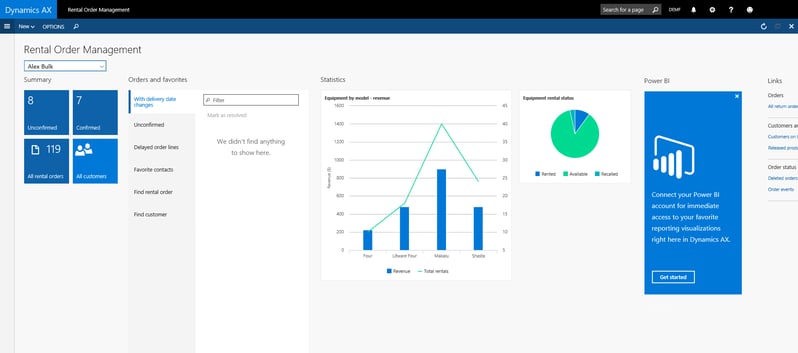
Image 2: Your service engineers can use the graphical service cock-pits
Simplify complex or high-volume service orders with graphical tools: DynaRent’s graphical planning board gives service planners centralized access to all information. Including the information they need about equipment, service needs, and resources. No matter where they’re working. Regardless how many third parties, customers, and types of equipment you cover. Users can quickly filter information, this way it is well-organized and precise. For example, planners can easily filter on service requests that need scheduling. All resources and their schedules integrate in real time within the graphical dashboard. Using a simple drag-and-drop, planners can assign service requests to a resource or group of resources.
Image 3: Advanced graphical planning tools for your Third-party equipment service management
Extend your service management into the field with mobile capabilities: Service management work orders are generated automatically, with flexibility to modify elements and timing as needed. As soon as a work order is generated, it’s sent automatically to the appropriate service tech’s mobile device. DynaRent Mobile works with Microsoft PowerApps so that all service information and processes are synchronized across depots, devices, business departments—your enterprise is truly connected.

Image 4: Any service-driven procesess can use DynaRent PowerApps
So you can work with a world of third-party equipment service management in all shapes, sizes and volumes of equipment with DynaRent.


