Dynamics 365 F&SCM Functionalities used in Anywhere for Logistics
 Eric Van Hofwegen
Eric Van Hofwegen
Table of contents
Microsoft had introduced an advanced warehouse back in AX2012R3, supported by a mobile solution portal. This was further improved in MS Dynamics 365 Finance and Operations, and an application was released as well.
What if you don’t need the complexity of advanced warehouse but still want to make use of the barcode scanning in your warehouse? That’s one of the several ways that Anywhere for Logistics has been helping its users.
Anywhere for Logistics is our mobility solution based on WMS1 and supports all the available functionalities of inventory management. In this blog, I will discuss in detail the D365 features used in Anywhere for Logistics and how it can help your business.
What is Anywhere for Logistics?
Anywhere for Logistics is a STAEDEAN mobility solution that helps improve your warehouse efficiency and operations. These top 5 customer FAQs on Anywhere for Logistics mobility app can give you further details on our application. It is available in 3 tiers of licensing, as mentioned below:
Tier 1: Standard
Tier 2: Advanced
Tier 3: Logistics Production
Standard
The standard tier covers the following functionalities:
Item info
Scanning an item on the shelf will give you overall information about the item inventory across warehouse locations, as well as the reserved quantities. This includes all warehouses in the company—not only the current one.

Purchase receipt
As the name implies, this process allows you to receive stock against a purchase order. In the background, the system will process a registration against the purchase order line. At the end of the process, the packing slip will be posted.
Transfer
With the help of the transfer feature, your warehouse workers can move one or more items between two locations inside the warehouse or between different warehouses. A worker triggers the process and Anywhere for Logistics will automatically create and post the transfer journal in Dynamics 365 on his/her behalf.
Picking
Our picking functionality is based on picking lists. Once a picking list is created in Dynamics 365, it is visible to all workers. However, when you assign work to a specific worker, the others will not see it, thus avoiding duplication of tasks.
Anywhere for Logistics uses the sort codes of the locations to guide the worker through the warehouse. So, if you create sort codes cleverly, then you save your workers from getting too tired of walking around.
When the list is finished, a packing slip might be posted and printed—but that is controlled via a parameter.
Advanced
The advanced tier Includes the processes from STANDARD plus.
Receipt journal
With this process, one warehouse may receive stock from other warehouses (based on transfer orders), vendors (based on purchase orders), or customers (based on return sales orders). In all three scenarios, an order should exist in Dynamics 365 with the correct status. Then, this order is displayed on the mobile device and can be selected and processed.
The worker should—as a mandate—scan each item and register the quantity. In case of any discrepancies in quantities, Anywhere for Logistics acts in compliance with the over/under-delivery settings.
In the background, an arrival journal is created and updated after each registered quantity. Finally, the worker will confirm they’re done with the current order, and a packing slip or transfer order receipt will be automatically posted in the background.
Transfer journal
You can create a transfer journal in Dynamics 365 or, optionally, assign it to workers and release it to the warehouse. Now the journal will be visible to the (assigned) workers.
The journal may include as many items and locations as you wish. The worker will have the freedom to decide how to execute the tasks.
For example, they may pick the items from two nearby locations and then go and drop them to the desired destination location. And then, go to the closest site and pick from there and so on. During the whole process, relevant information will be displayed in the handheld to help the worker make their decisions.
Counting
This process is also known as ad-hoc, blind, or spot counting. It is initiated by the worker and is usually not planned. Meaning, it is quite handy in extraordinary situations.
Let’s say you have just counted a zone, but somebody or something suddenly creates a mess of it a few days later. Instead of waiting for the next cycle count to come, the worker can just create a new document and start counting in it.
Anywhere for Logistics will automatically create a new counting journal in D365 and will calculate the differences. However, the journal can never be posted from the handheld, and will need to be reviewed and approved in the back-office.
Cycle counting
As the name implies, it is about counting in cycles. You do not count your full inventory at once but do it in parts instead. A different part of the store or warehouse is counted every month, week, or day. To achieve this, you may use the standard Dynamics 365 functionalities to create counting journals based on—for example—counting groups, warehouse zones, and locations, etc.
Once created, you may assign the journals to workers and let them do the actual counting. Anywhere for Logistics will lead the workers through the warehouse based on location sort codes and will match the counted quantity against the system on-hand in real-time, so that you will have a clear overview on how the work progresses.
The journals will never be posted from the handheld, and will need to be reviewed and approved in the back-office.
Tag counting
Sometimes counting journals are not handy. This could be either because you have large bulk zones with multiple items and lots of pallets or because you don’t want to create transactions immediately.Then, you may decide to use the very fine standard Dynamics 365 functionality of tag counting journals, which Anywhere for Logistics extends to make it even better.
Anywhere for Logistics will automatically create a new tag ID or will let you scan the tag ID for each counted item. If the same item is counted in another zone, it will receive another tag.Each counted item immediately creates a new tag counting journal line in Dynamics 365, thus giving an excellent overview of the counting process.
Finally, everything is counted, and all the information is in the tag counting journals for you to analyze and, possibly, even correct it. Keep in mind that still, no transactions are created in Dynamics 365 for the counting at this point. With our extended posting functionality, you can automatically aggregate all tag counting journals into only one counting journal, and just know, the transactions will be created, the quantities will be matched, and the deviations will be calculated. Of course, you will still be able to approve the counting journal(s) before posting.
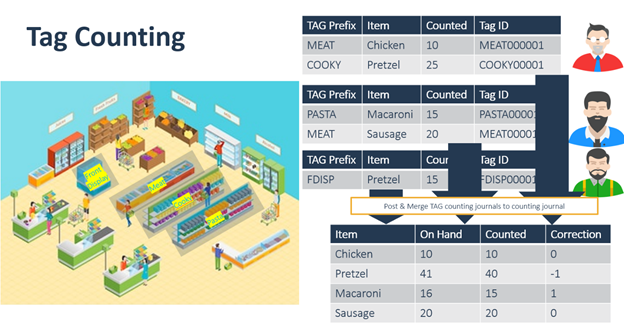
Inventory adjustments
A pressing need for the store is to register some kind of discrepancies. That could be writing off a sample item, registering breakage, or even theft, etc. For all this, Dynamics 365 is offering the inventory adjustment journals, which are also fully supported by Anywhere for Logistics.
The journal will be created ad-hoc by the worker. You may also allow the journal to be posted from the handheld via a parameter to ensure the correction is immediately registered in Dynamics 365.
Logistics Production
If you are a manufacturing company, you will also need support in using barcode scanning around the production orders.
The logistics production tier Includes the processes from ADVANCED plus.
Production picking
Most of the time, when you start a production order, Dynamics 365 creates production picking journals. Those journals could be released to the warehouse workers for execution. The worker will have the freedom to decide in which order to execute the tasks.
Production receipt
To report some goods as finished, the worker will have to scan the production order ID and register the received quantity. In the background, Anywhere for Logistics will create a new RAF journal and post it.
How does Anywhere for Logistics help your business?
As you’ve seen in this blog, Anywhere for Logistics can offer a bunch of Dynamics 365 functionalities under three tiers of licensing. Overall, this will help you:
- Boost warehouse efficiency by leveraging the power of mobility
- Improve planning and warehouse capacity
- Decrease costs associated with picking via real-time, efficient transaction processing
- Enhance your inbound control process by allowing your workers to scan and check arrived items
Check out the top 5 customer questions to learn more about our Anywhere for Logistics mobile app. Also, if you’re not sure how to get buy-in, learn how to bring your senior management on board with a logistics solution.


