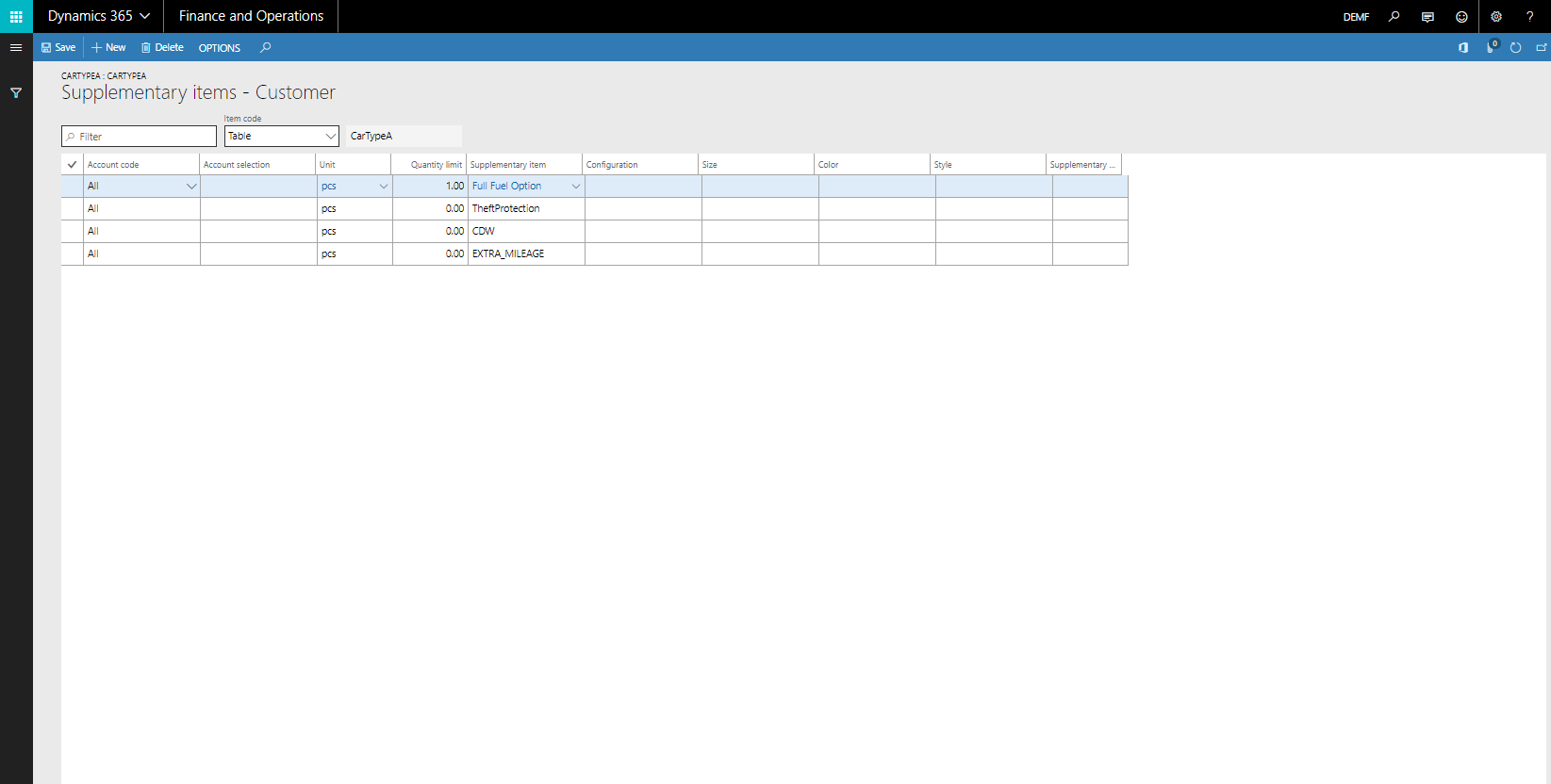How to optimize your rental business with upselling
 Michiel Toppers
Michiel Toppers
Table of contents
A great way to maximize your revenue in the rental business is using cross- and upselling opportunities. In addition to the revenue from the rental equipment itself, it can be very lucrative to offer additional sales or rental items along with the main rental equipment.
In this article we will provide an explanation of how DynaRent offers you the solutions to manage those opportunities so that you can easily pre-define the upselling options per rental object. This way, your employees will have a simple overview of what options are suitable to rent or sell along.

How does it work?
Your main rental equipment will be the starting point. You decide per item what you would like to add as possible options to sell or rent along with the equipment the customer wants to hire.
The possible options could be defined for each item for which you wish to offer upselling possibilities. In addition, they can even be specified per customer or group of customers. This gives you a lot of flexibility, in combination with the very flexible pricing options that DynaRent also offers.

Image 1: An example of pre-defined upselling options on rental equipment
The overview of possible upselling options pops up automatically after creating a rental order. The options can have different requirement levels, such as mandatory or recommended, and can quickly be added to the rental order, making it easy to maximize your sales without a lot of extra effort.

Image 2: When creating a rental order, the pre-defined options automatically pop up
As you can see, DynaRent offers you a quick and easy way to increase your revenue and make the most out of your rental business!
Curious about our DynaRent Solution Suite? We’re more than happy to provide you with a tailored demonstration. Please contact us at info@highsoftware.com to discuss, or visit www.highsoftware.com and see what we’re up to!